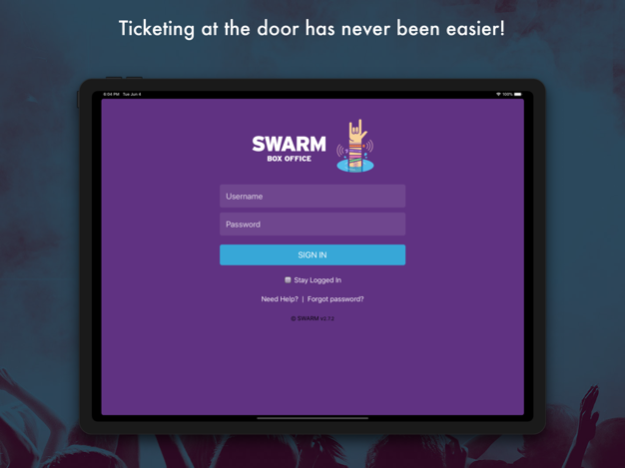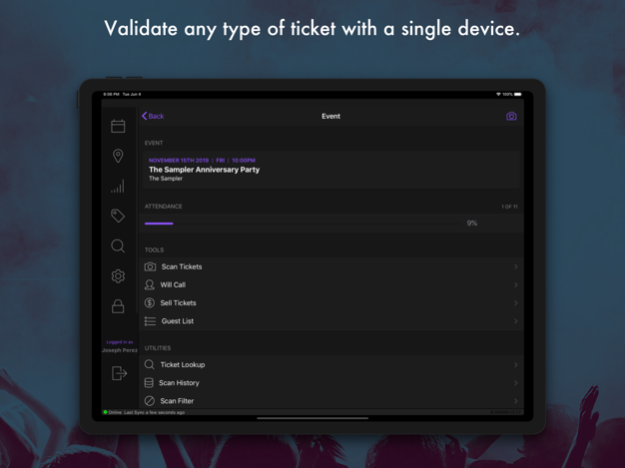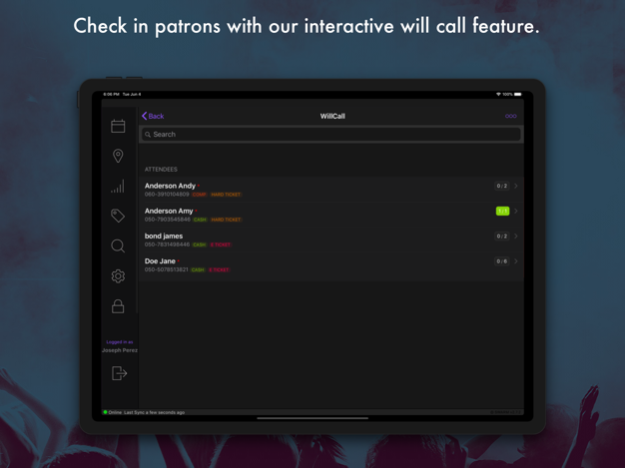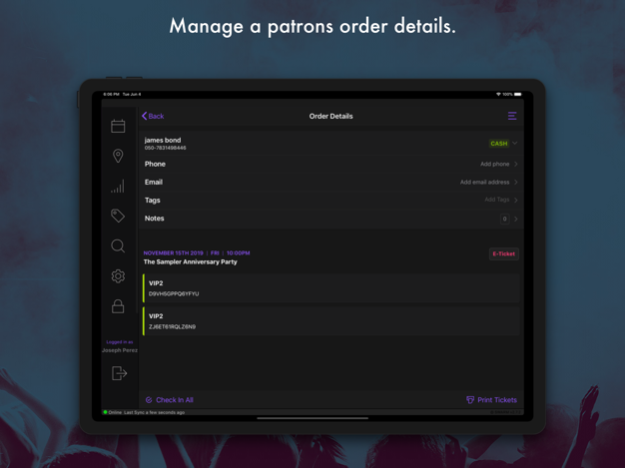Swarm Box Office 3.1.3
Continue to app
Free Version
Publisher Description
Swarm streamlines event operations and gives you the power of a full service box office in the palm of your hand.
Conquer walk-up sales
Accept cash, credit, check, and custom payment types. Generating instant email/text receipts and applying discounts/promos are a breeze in Swarm.
Reserved seating, simplified
Selling and managing reserved seating has never been easier. Upgrade orders, manage holds, exchange seats, void/release seats - all in one app.
Real data matters
Swarm captures the critical data you need to market and engage with attendees post event. Empower your organization with accurate insights + analytics.
Nuts and bolts
Does your event require additional hardware? Swarm is compatible with Boca printers, cash drawers, Linea Pro's, Magtek swipers, RFID, and more!
Network got you down?
Swarm's offline mode ensures that your event never pays the price for network instability. Continue to validate, sell, and fully operate - we got your back.
Apr 8, 2021
Version 3.1.3
Performance updates, UI updates
About Swarm Box Office
Swarm Box Office is a free app for iOS published in the System Maintenance list of apps, part of System Utilities.
The company that develops Swarm Box Office is HoldMyTicket.com. The latest version released by its developer is 3.1.3.
To install Swarm Box Office on your iOS device, just click the green Continue To App button above to start the installation process. The app is listed on our website since 2021-04-08 and was downloaded 1 times. We have already checked if the download link is safe, however for your own protection we recommend that you scan the downloaded app with your antivirus. Your antivirus may detect the Swarm Box Office as malware if the download link is broken.
How to install Swarm Box Office on your iOS device:
- Click on the Continue To App button on our website. This will redirect you to the App Store.
- Once the Swarm Box Office is shown in the iTunes listing of your iOS device, you can start its download and installation. Tap on the GET button to the right of the app to start downloading it.
- If you are not logged-in the iOS appstore app, you'll be prompted for your your Apple ID and/or password.
- After Swarm Box Office is downloaded, you'll see an INSTALL button to the right. Tap on it to start the actual installation of the iOS app.
- Once installation is finished you can tap on the OPEN button to start it. Its icon will also be added to your device home screen.